Microsoft Office2010
We are going to go through together, Microsoft office word Microsoft office power point, Microsoft office excel Microsoft office outlook so let start first with word.Microsoft Office is a productivity suite of applications that share common freatures and approaches. There have been numerous versions, including Office 95 Office 97,Office 2000,Office XP (also called Office 2002)office 2003 and Office 2007.The latest version released in June 2010,is Microsoft Office 2010.
Introduction to Microsoft Word
During word class,everything for me was quite familiar. i could easily follow the lecturer and understand the lesson.It is my favorite subject in all what we have learned.
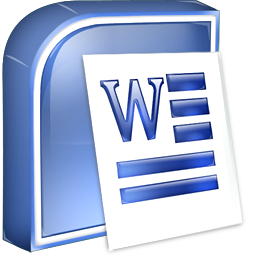
Using Word, user easily can change the shape, size, color of text, add tables, shading, borders, pictures, charts and Web address in documents. Word is full-featured word processing program that allows user to create many types of personal and business documents including flyers, memos, resumes, reports, mailing labels and etc.
Microsoft Word Window
1.Ribbon
Whichever edition you have,the most notable feature of Office 2010 is the graphical user interface based on the ribbon.The ribbon contain command buttons and icons,organized in sets of tabs,each containing groups of commands associated with specific functions.The purpose is to make the relevant features more intuitive, and more readily available.this allows you to concentrate on the tasks you want to perform rather than the detail of how yo will carry out the activities.Mini Toolbar
Contains commands related to changing the appearance of text in a document
Appears automatically based on tasks perform
Purpose:to minimize mouse movement
Quick Access Toolbar
The Quick Access Toolbar is a customizable toolbar that contains a set of commands that are independent of the tab that is currently displayed. You can move the Quick Access Toolbar from one of the two possible locations, and you can add buttons that represent commands to the Quick Access Toolbar.Key Tips
Key Tips replace keyboard shortcuts in Word 2010. Press ALT to make Key Tips appear for all ribbon tabs, and then press the Key Tip for the tab that you want to display. Okay, keyboard people, this section is for you. You should know that with the ribbon design, there are a few updates to keyboard shortcuts. First off, don’t worry: Shortcuts that start with the CTRL key — for example, CTRL+C for copy, or CTRL+ALT+1 for Heading 1 — remain the same as in previous versions of Word.Finally, let take look on some text basis that are crucial in routine word usage. It is important to know how to perform basic tasks with text when working in a word processing application. Basic Text Operations are:
• Insert
• Delete
• Select
• Copy, cut and paste text
• Drag and drop text
• Find and Replace Text
• Save
• Printing
Use of computer software to enter and edit text offers a number of new features and approaches which improve student understanding, retention, transference and skill in using Microsoft word.
Contains commands related to changing the appearance of text in a document
Appears automatically based on tasks perform
Purpose: to minimize mouse movement





No comments:
Post a Comment